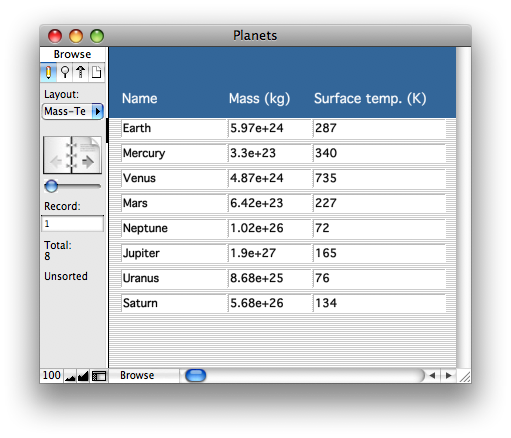
PLANET DATA BASE
Part 1. CREATION
In this lab you will create a database about the planets in the solar system.
To create this data base, use Filemaker and create the fields listed below. Open your browser at the same time and type the info into the database while looking at the browser.
Call the data base... “Planet_name”
THE FIELDS:
1. Name
2. Distance from the sun
3. Mass
4. Surface temp
5. Number of moons
6. rings (y or n)
7. picture of planet (container fld)
8.density
Create a report (layout) that shows all the planet names in a column. Call the new layout "Mass-temp". Along side the planet names should be the following fields: Mass and Surface temp.
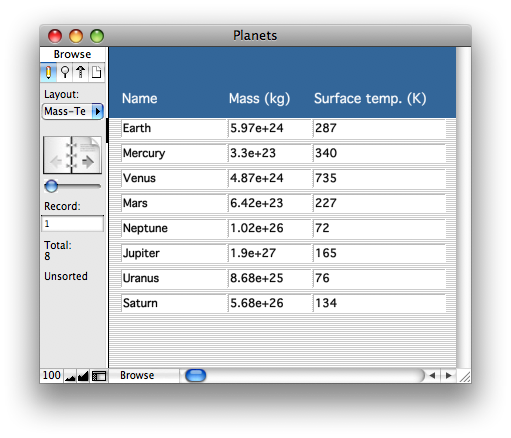
Create a new layout (columnar) called "density". On this layout have just the planet and the density fields.Sort the planets from most dense to least dense.
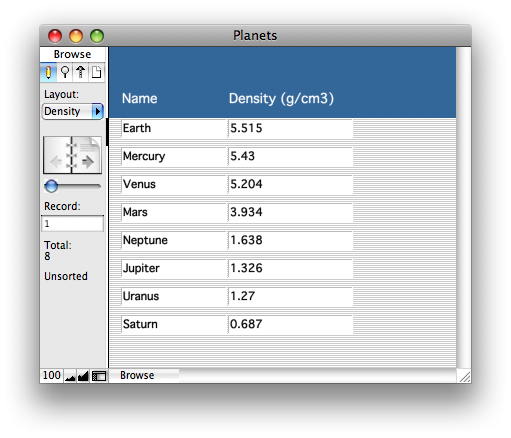
Create a new summary field that shows the average surface temp.of all the planets. Put the field into the header of layout "Mass-temp".